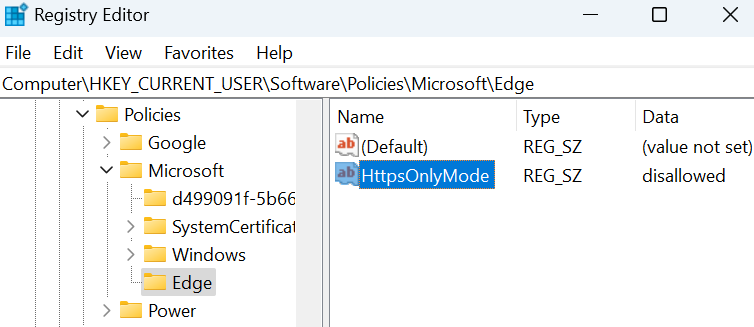Issues in Chromium based browsers
Multiple Chrome instances
symptom
Whenever Chrome browser is launched from the Dashboard, multiple instances of the Chrome browser are opened.
resolution
Install Sahi to a path that does NOT contain spaces.
Playback fails randomly on popup windows
symptom
Playback fails for popup windows in Chromium project based browsers namely Google Chrome, Microsoft Edge, etc. This failure happens when the popup window is in the background. This issue is observed in Chrome 77 and above.
causeChromium project based browsers namely Google Chrome, Microsoft Edge, etc. employ
WebContent Occlusion feature. With this feature, the browser hides the content of a window that is not in use. So playback with Sahi fails on such windows having no content.
resolution
Disable this feature by following the steps in the examples below.
- Google Chrome:
In browser_types.xml, search forchrome. Add--disable-backgrounding-occluded-windowsto startup options for Google Chrome. - Microsoft Edge:
In browser_types.xml, search formsedge. Add--disable-backgrounding-occluded-windowsto startup options for Microsoft Edge.
<options>--no-default-browser-check --user-data-dir=$userDir\browser\chrome\profiles\sahi$threadNo --proxy-server=127.0.0.1:$port --disable-popup-blocking --always-authorize-plugins --allow-outdated-plugins --enable-npapi --incognito --disable-background-networking --disable-component-update --disable-renderer-backgrounding --disable-backgrounding-occluded-windows</options>Error for HTTP websites on Chromium 130
symptom
Browsers have adopted a secure-by-default model. As a result, modern browsers prefer HTTPS connections over HTTP connections. In recent updates, the following error occurs when launching HTTP websites in incognito mode using Chromium-based browsers.
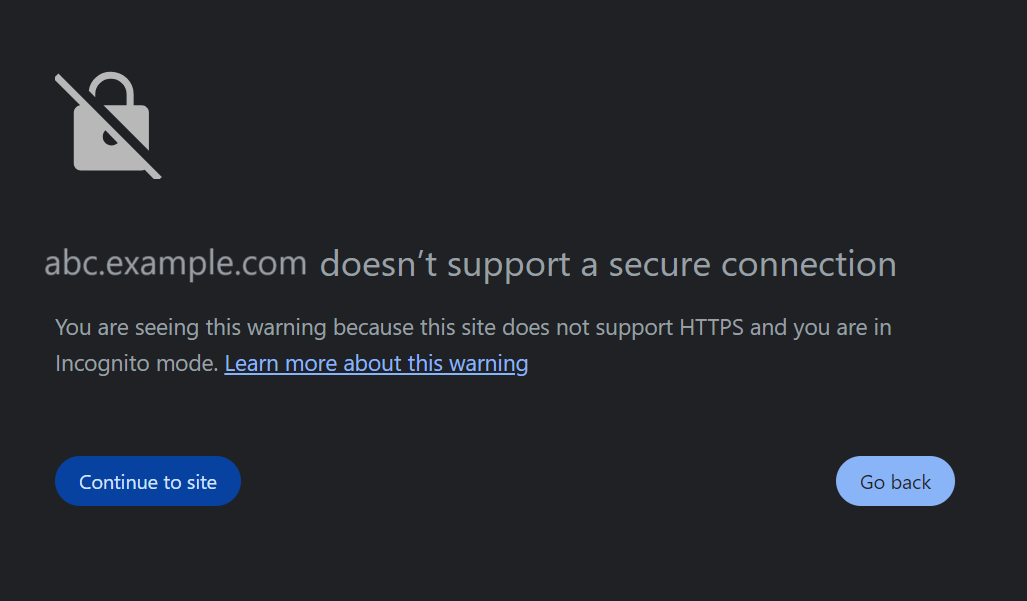 Consequently, playback with Sahi Pro on HTTP websites (but not on HTTPS websites) is aborted in Google Chrome version 130 and above. Similarly, this issue occurs in Microsoft Edge version 130 and above.
Consequently, playback with Sahi Pro on HTTP websites (but not on HTTPS websites) is aborted in Google Chrome version 130 and above. Similarly, this issue occurs in Microsoft Edge version 130 and above.
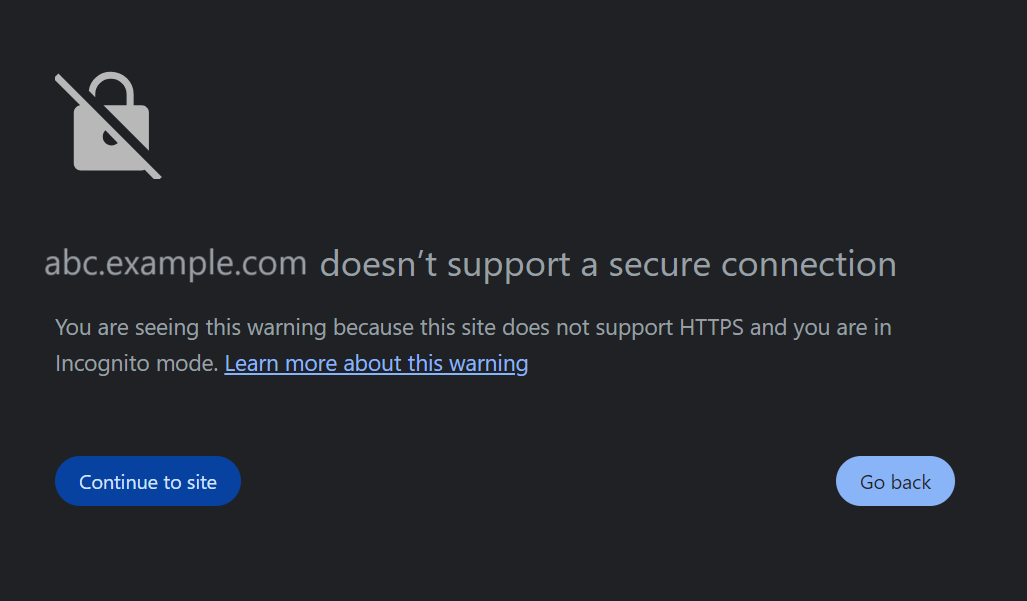 Consequently, playback with Sahi Pro on HTTP websites (but not on HTTPS websites) is aborted in Google Chrome version 130 and above. Similarly, this issue occurs in Microsoft Edge version 130 and above.
Consequently, playback with Sahi Pro on HTTP websites (but not on HTTPS websites) is aborted in Google Chrome version 130 and above. Similarly, this issue occurs in Microsoft Edge version 130 and above.
resolution
Follow the steps below:
For Google Chrome:
a) Check if the following key exists in the Windows Registry. If it does not exist, create it:
b) Under this key, create a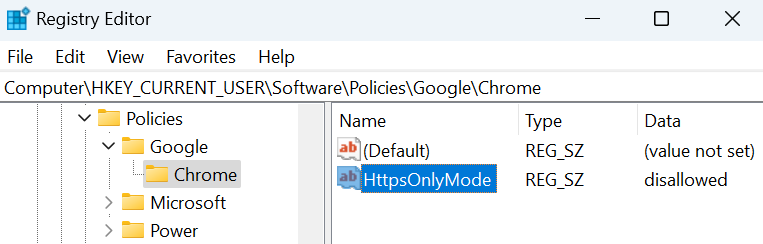 For Microsoft Edge:
For Microsoft Edge:
a) Check if the following key exists in the Windows Registry. If it does not exist, create it:
b) Under this key, create a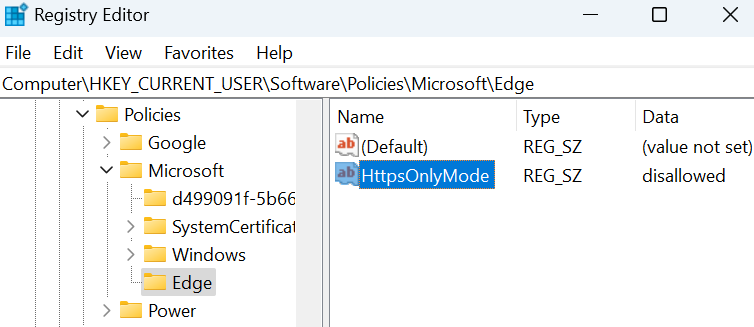
For Google Chrome:
a) Check if the following key exists in the Windows Registry. If it does not exist, create it:
HKEY_CURRENT_USER\Software\Policies\Google\Chrome
b) Under this key, create a
String Value named HttpsOnlyMode and set its value to disallowed.
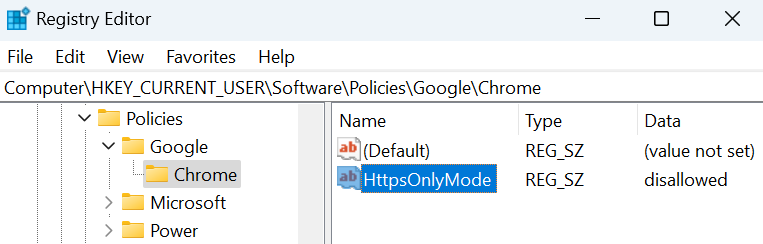 For Microsoft Edge:
For Microsoft Edge:
a) Check if the following key exists in the Windows Registry. If it does not exist, create it:
HKEY_CURRENT_USER\Software\Policies\Microsoft\Edge
b) Under this key, create a
String Value named HttpsOnlyMode and set its value to disallowed.