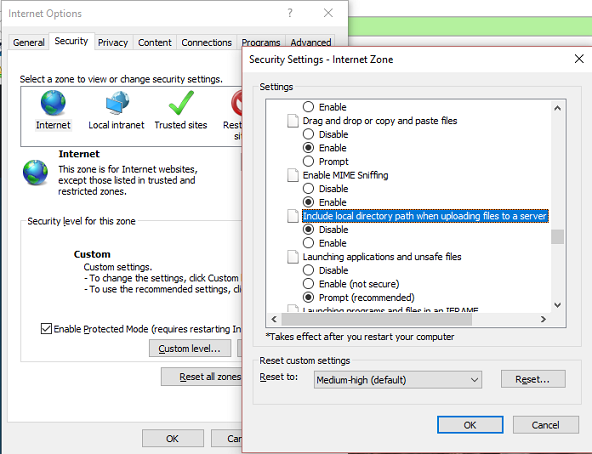File upload with full path in Internet Explorer
File upload failing in web applications which requires full path for the file
symptom
When we upload file from an application, we get the browser does not support including the full path or we get an application specific error.
cause
When setting Sahi Proxy, the security zone changes to Internet zone.
resolution
There are 2 ways to resolve this issue:
1. Add the website domain in the trusted sites zone: Internet Options > Security tab > Double-click "Trusted Sites" > (Add the website domain).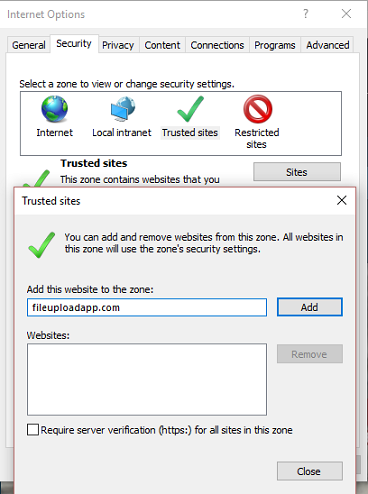 2. Enable including full path for the Internet Zone: Internet Options > Security tab > Click on "Custom level..." > Select the "Enable" option under the "Include local directory path when uploading files to a server" label.
2. Enable including full path for the Internet Zone: Internet Options > Security tab > Click on "Custom level..." > Select the "Enable" option under the "Include local directory path when uploading files to a server" label.
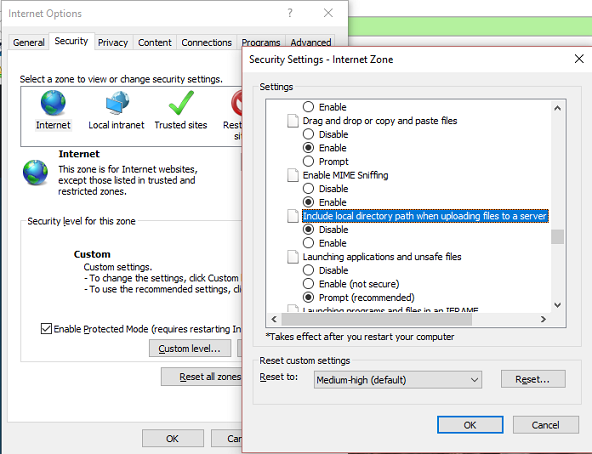
1. Add the website domain in the trusted sites zone: Internet Options > Security tab > Double-click "Trusted Sites" > (Add the website domain).
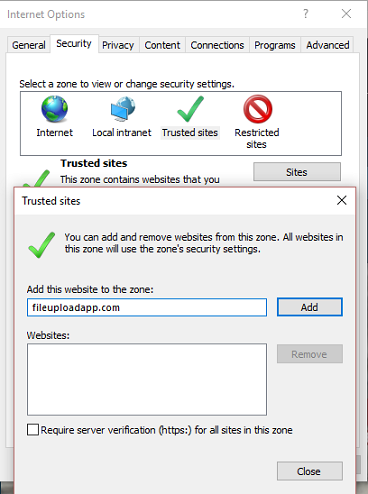 2. Enable including full path for the Internet Zone: Internet Options > Security tab > Click on "Custom level..." > Select the "Enable" option under the "Include local directory path when uploading files to a server" label.
2. Enable including full path for the Internet Zone: Internet Options > Security tab > Click on "Custom level..." > Select the "Enable" option under the "Include local directory path when uploading files to a server" label.