Sahi License Hub
abstract
Organizations using Sahi Pro licenses can now manage licenses using a Sahi License Hub.
Since Sahi Pro 8.0.0
From version 8.0.0 every organization which purchases Sahi Pro will receive login credentials to Sahi License Hub.
Since Sahi Pro 8.0.0
(If you have not received yours, email
sales @ sahipro.com)
Once logged in to License Hub, the customer will be able to see all product keys purchased by them. The admin can pass on the product key to their team members who will be using Sahi Pro.
The end user (who has installed Sahi Pro on their system) will need to provide their product key when Sahi Pro starts for the first time.
Product keys can be of two types: User or Concurrent.
- User license product keys are bound to a machine. Each user will get their own specific unique key. User license can not be used to run Sahi Pro Runner.
- Concurrent license product keys are not bound to a machine, but only limited number of users can work with it at any given time. There will mostly be one common key for a team. Two (2) Sahi Pro Runner licenses are provided free with each Concurrent license.
When logged into the License Hub, the customer's Admin can see
- All product keys (future, current and expired keys)
- Leases against each product key
- Usage report for each product key
For user licenses, the admin can bind it to another mac address if the end user's machine has changed.
For more details on usage, refer below.
infoNOTE: Sahi Pro 8.0.0 and above versions will work only with Sahi License Hub.
Access Sahi License Hub Web Interface
- Sahi License Hub can be accessed by navigating to http://license.sahipro.com
- After a successful login user will get a list of licenses with all its details.
- A user can perform the following actions: Change MAC Address, Manage Leases, License Usage Report or Manage Access List.
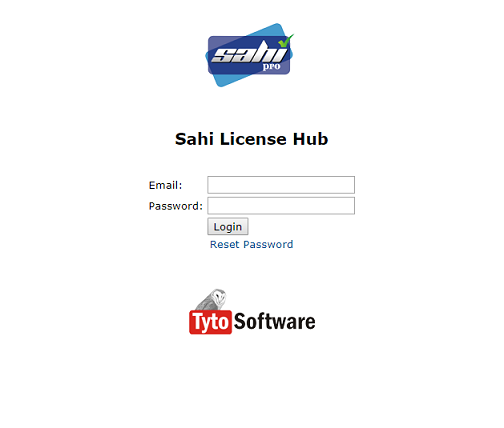 You will need a registered email and password to login into Sahi License Hub.
If you do not have any registered email or password yet, you can contact us at
You will need a registered email and password to login into Sahi License Hub.
If you do not have any registered email or password yet, you can contact us at sales @ sahipro.com for any query related to Sahi License Hub.
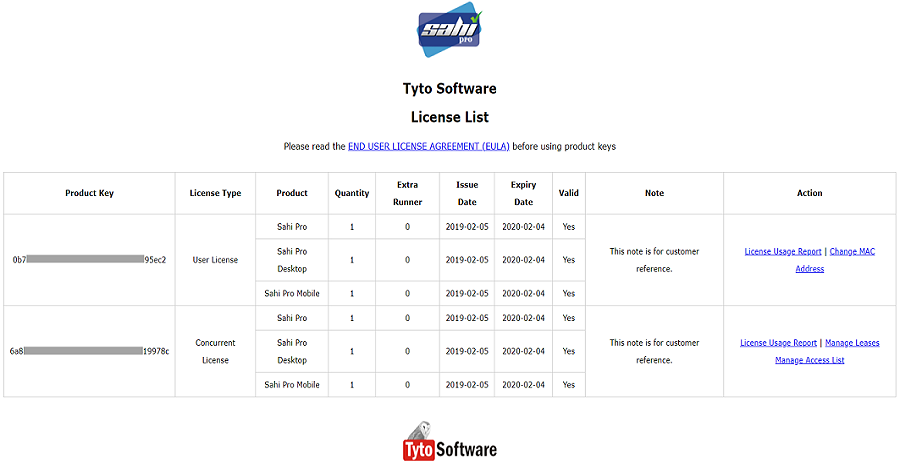
Change MAC Address
For User Licenses, a user's registered MAC address can be changed.To check the system's MAC address from the command line:
- Open a command prompt and cd to
Sahi/userdata/bin(or click on the "Bin" link on the Sahi Dashboard). - Run
license_util.batorlicense_util.shto see the MAC address.
infoNote: At any point of time, only one Sahi can run with a single "User License".
Manage Leases
This link will bring up a page that lists all the Product Keys.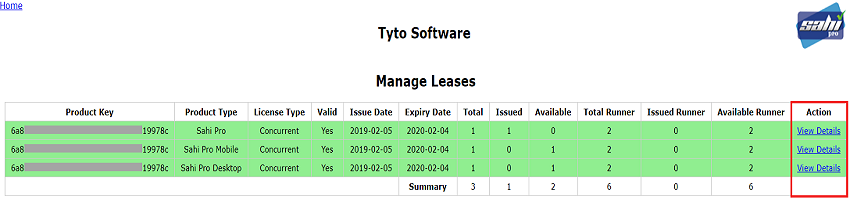 To view Lease details, click on
To view Lease details, click on View Details under Action column.
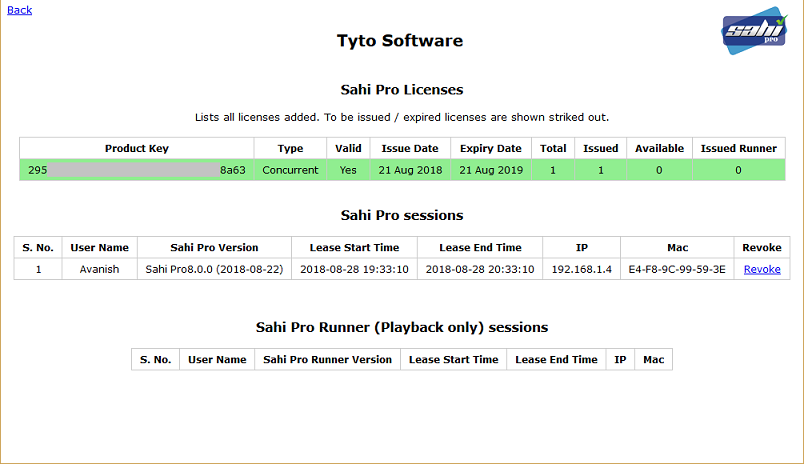
View License Usage Reports
This shows the Sahi Pro License Usage Reports in graphical and tabular format.Graphical Representation
- The first graph shows the monthly usage of licenses as per the selected month. Month can be selected from Date Picker or clicking on the month shown in the left panel. By default, it displays reports for the current date.
DistinctandConcurrentUsers:
Suppose users A & B worked in the morning and users C, D, & E worked in the afternoon. So total distinct users are 5. But maximum of 3 users have concurrently used licenses, so total concurrent users are 3. This will help you understand what your usage pattern is and procure licenses next time accordingly.
Light Blue colored bar: Displays distinct users count. Dark Blue colored bar: Displays concurrent users count.
- The second graph shows the daily usage of license data as per the selected date. Date can be selected from Date Picker or clicking on the Light/Dark blue colored bar shown in the first graph.
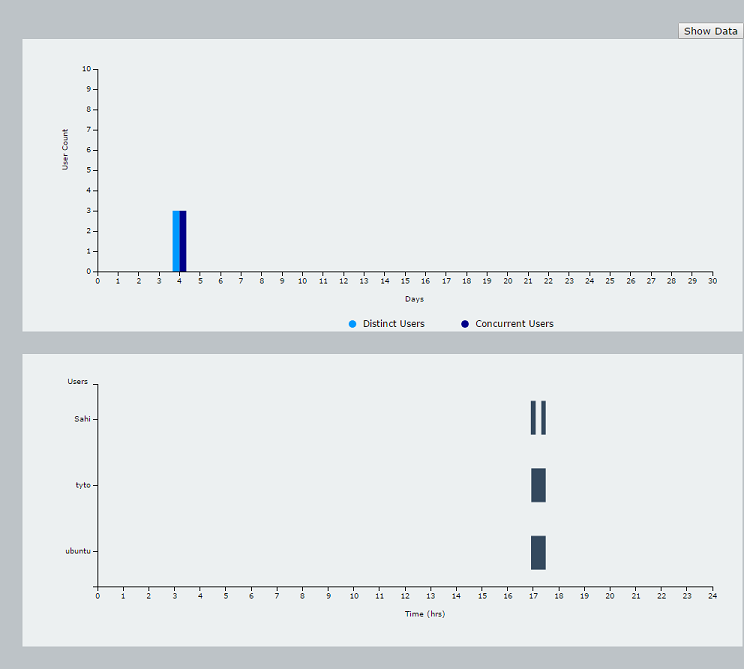
Show Data
- This shows the Sahi Pro Usage and Sahi Pro License Denied List in tabular format.
- Sahi Pro Usage List: This will show the list of Sahi Pro users who procured license from Sahi License Hub successfully.
- Sahi Pro License Denied List: This will show the list of Sahi Pro users who were unable to procure license from Sahi License Hub.
- The below images shows the list of Sahi Pro users who procured license from Sahi License Hub successfully.
- Possible errors while procuring license from Sahi License Hub :
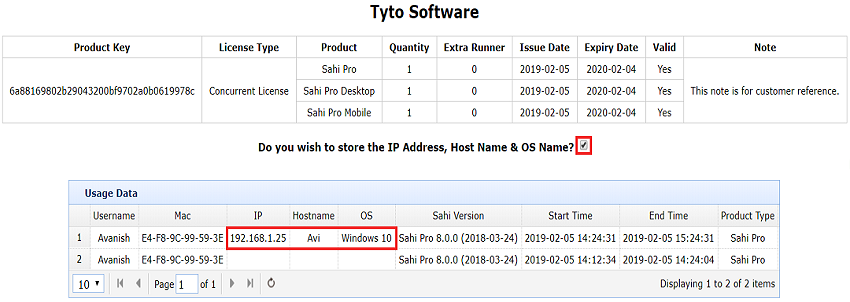
infoBy default, user's details like IP address, Host Name, OS Name are stored in Sahi License HUB for your convenience. If you wish to avoid storing these details, the check box shown in the above image can be unchecked.
4001 - Invalid product key.
4002 - User is not allowed to access product key.
4003 - Issued product key will start from future dates.
4004 - Product Key Expired.
4005 - Product key is not issued for all the Sahi products.
4006 - Please use product key from registered mac address.
4008 - Could not obtain lease. All leases are issued.
4009 - User license can not use Sahi Pro Runner.
4010 - Time difference between the License Hub and the System is more than the allowed time difference.Download CSV link.Manage Access List
Access Control Lists help restrict access based on username, IP address or Mac address of the machine requesting license.- Sahi Pro users who are added in the
Access Control Listcan only access the Sahi License Hub and procure a license. - Adding Sahi Pro users to access list:
- Set Access Type: Select either
noneorSystem's logged in usernameorIP AddressorMAC Address. none: No access type is set. Everyone will be allowed to procure a license.System's logged in username: Username of the logged in system where Sahi Pro is installed.IP Address: IP Address of the logged in system where Sahi Pro is installed.MAC Address: MAC Address of the logged in system where Sahi Pro is installed.- Access Credentials: Set the value based on the Access Type selected above (Example:
System's logged in username:sahi,IP Address:192.168.1.1,MAC Address:00-0C-29-CC-11-10)
NOTE: Access Credentials value can be a regex pattern also.
Wildcard * and ? can be used. * matches any sequence of characters, whereas ? matches any single character.
Example1: If the Access Type isIP Addressand Access Value is192.168.1.*Then all the Sahi Pro users whoseIP Addressis between192.168.1.1to192.168.1.255can access Sahi License Hub and procure the license. Example2: If the Access Type isIP Addressand Access Value is192.168.1.?Then all the Sahi Pro users whoseIP Addressis between192.168.1.1to192.168.1.9can access Sahi License Hub and procure the license. - Access Control List: Lists all the added Sahi Pro users based on the selected Access type.
Remove: Click to remove the access for that particular Sahi Pro user.
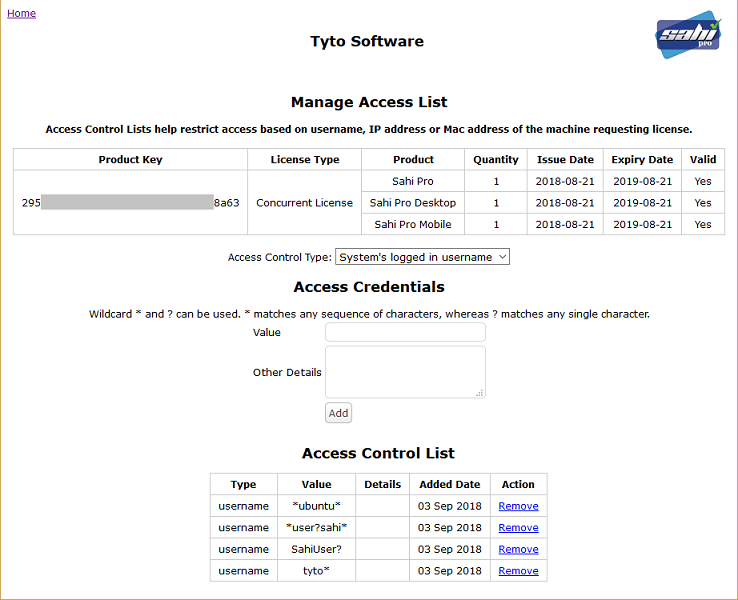
infoNOTE: Sahi Pro 8.0.0 and above versions will work only with Sahi License Hub.





