Sahi Pro SAP Add-on
abstractSahi Pro SAP Add-on adds support for automation of SAP GUI.
It has been introduced since Sahi Pro v9.0.0.
warningNOTE:
Sahi Pro needs to be installed first. Sahi Pro SAP Add-on should then be installed in the same directory as Sahi Pro.
Sahi Pro SAP Add-on licenses are sold separate from Sahi Pro licenses.Features
- Automation of SAP GUI 6.20 and above versions for Windows
- Playback multiple scripts in parallel
- Distribute scripts in a suite across multiple machines
License
Sahi Pro SAP Add-on needs a separate license from Sahi Pro. Please emailsales @ sahipro.com for a 14 day fully functional trial version.
Or,
Register here for a 14 day fully functional trial version.
Pre-requisites
- Java 1.8 or above is needed for running Sahi Pro.
- Microsoft Visual C++ Redistributable 2008 x86 or Microsoft Visual C++ Redistributable 2010 x86.
- Open Add and Remove Programs and look for Microsoft Visual C++ Redistributable.
- The installed versions will be listed there.
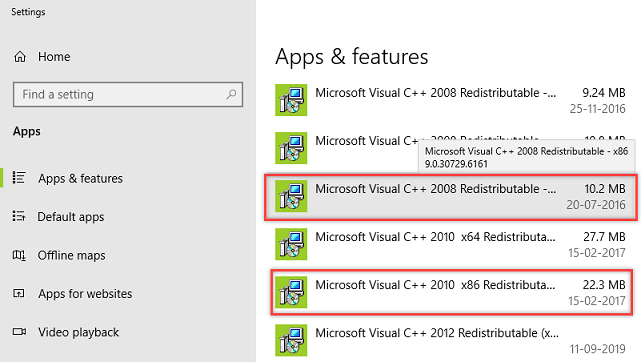
- Microsoft .NET framework v4.5+.
- On the Start menu, choose Run.
- In the Open box, enter
regedit.exe - In the Registry Editor, open the following subkey:
HKEY_LOCAL_MACHINE\SOFTWARE\Microsoft\NET Framework Setup\NDP\v4\Full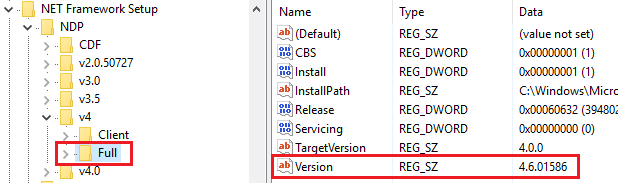
- SAP GUI scripting interface must be installed. Also, scripting must be enabled for SAP GUI client and server both. Refer here for enabling the scripting.
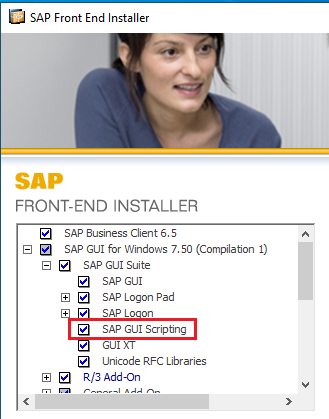
-
Verify the installed version of Microsoft Visual C++ Redistributable as follows:
-
Verify the installed version of Microsoft .NET framework as follows :





