What is new in Sahi Pro v9.2.1
abstract
Sahi Pro v9.2.1 is a minor release with bug fixes and modifications.
Instructions for updating through Web UI
warning
- If you are using Sahi Pro v9.0.1 or above version, you can easily update to Sahi Pro v9.2.1 through Update Sahi Pro web UI.
- For updating from Sahi Pro v9.0.0, please follow the instructions below.
-
On Linux OS, after upgrading through Update Sahi Pro web UI please grant permission for the
<Sahi_Installation>/userdata/bin/verify_ssl_root_cert_linux.shfile.
Eg: chmod 755 verify_ssl_root_cert_linux.sh -
On Windows OS, when using any DB apart from H2, the Update feature stops working.
You need to update at least once from Sahi Pro 9.0.0 version in this manner to ensure all future updates work fine.
Resolution:
You will need to temporarily switch your database to H2 > Perform the Update and then Switch back to your current database settings. For more information about using different databases for reports please see the document for Use a Different Database in Using Sahi.
Steps:- Take a backup of your existing database. (It may be "mysql", "mssql", "postgresql", "oracle" etc.) When upgrading Sahi Pro and reverting your database back to your current one, your db will also get updated. So, in order to avoid losing any data, taking a backup is a must before proceeding to the below steps.
- Switch your database settings to H2 database.
- Perform update through Update Sahi Pro web UI.
- Now Switch back to your original DB settings.
-
Delete the Firefox profiles directory
<Sahi_Installation>/userdata/browser/ff/profilesand restart Sahi.
New APIs
- _isBrave: It identifies Brave browser.
Modifications
- Below modifications have been introduced for _setFile3 API.
- Argument
$fileElementis added. - Sahi Recorder will automatically record file upload operations as
_setFile3.
- Argument
- Email template file
email_template.xslis moved from<Sahi_Installation>/userdata/configdirectory to<Sahi_Installation>/configdirectory. To use an email template with custom changes, place the customizedemail_template.xslfile in the<Sahi_Installation>/userdata/configdirectory.
Bug Fixes and Improvements
- Added support for Brave browser.
- Fixed: Scripts playback issue in IE10 and lower versions of IE.
- Fixed: UI element(s) not loading in few scenarios.
- Fixed: Alternatives with index is not coming in controller when identifying element with _near or _in API.
- Fixed: _testcaseInfo API is not returning the correct testcase information.
- Fixed: Script Report UI not rendered correctly for Scenario file having
XLSXfile extension. - Fixed: Spreadsheet's cell is getting in editable mode periodically in editor when
system.prevent_standby.enabledproperty is set totrue. - In Scenario files, it is not recommended to write a function name next to a Test Case name in the
Key Wordcolumn as this place is reserved for the[Documentation]keyword. When such Scenario files got aborted during playback, then incorrect test cases count was shown in logs. This issue is now fixed. Refer to this link to create a Scenario file. - Fixes for Firefox
- Mozilla Firefox 91 has introduced an
HTTPS by Defaultfeature in Private Browsing. If the website supports HTTPS, Firefox will automatically upgrade from HTTP to HTTPS connection in a private browser window. This automatic re-navigation is now disabled for Mozilla Firefox browser windows launched by Sahi. - Fixed: Unable to identify elements in Firefox due to content security policy restrictions.
- Firefox displays below warning for sending information from a secure to an insecure connection. This warning is now disabled in Sahi.
warning
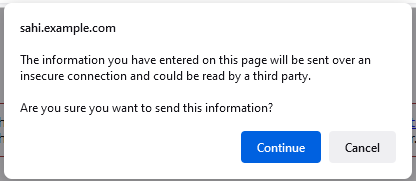
- Mozilla Firefox 91 has introduced an
What is new in Sahi Pro Desktop Add-on v9.2.1
- No changes.
What is new in Sahi Pro Mobile Add-on v9.2.1
Bug Fixes
- Fixed: API _mActivateApplication not working correctly on Android 11.
- Fixed: API _takePageScreenShot not working correctly on Android.
- Fixed: Android Emulator having version Android 11 (SDK 30) when connected from Android Viewer does not show a screenshot of the emulator.
- Fixed: Script aborts randomly on AWS DeviceFarm even after the Android device launched successfully.
What is new in Sahi Pro SAP Add-on v9.2.1
- No changes.





