Flowchart Paths and Branches
abstract
There can be multiple paths/flows in a Flowchart.
This allows grouping of similar test flows together.
New Paths can be added in 2 ways:
- As a branched subpath to another path
- As a new path starting from the
Startnode.
Branch without Condition
Many test flows start off with the same steps and then start diverging later. Such flows can be designed using branches.Branches reduce duplication and give a clear view of the various flows possible from a particular stage in the application.
Sub-Labels can be added to a path at any point to give some context or description to the branched flow.
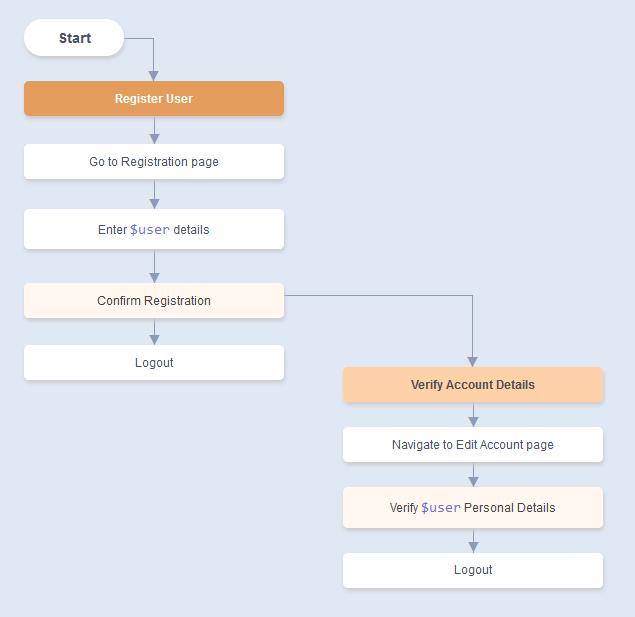
- Any number of branched nodes can be added to a non-Condition Node.
- A Sub-Label helps in giving more context to a branch. It is not mandatory. It can be added anywhere in a path.
- Every path can have its own associated Dataset
Controlling Branch Flow with Sub-Label Grouping
Sub-label groups are used to ensure that paths follow specific branches only.A sub-label group has two parts - a group name and a value.
It is written in the form
<group_name>:<value> inside a Sub-Label node.info
Sub-label Groups are useful when a flowchart branches, converges and then branches again.
In the example below, there is a setup for two types of products - digital and physical, some common actions and then specific verifications for digital and physical. Here we want to ensure 2 things:
- For a digital product, shipping address is not needed.
- For a physical product, the shipping address is needed.
Product Type sub-label is encountered,
the Product Type: Physical will only go through the second Product Type: Physical and not through Product Type: Digital
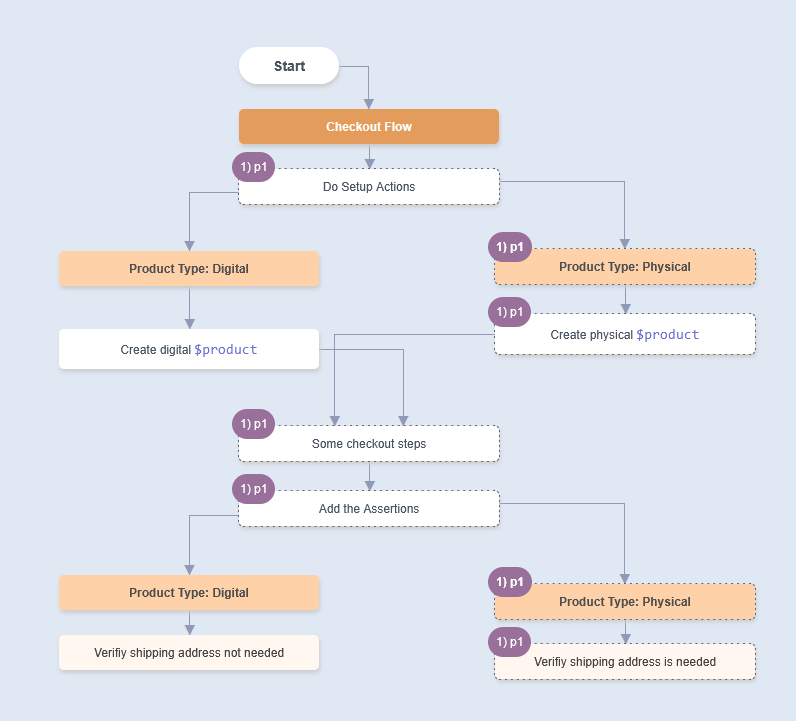
Branch with Condition
Some paths are only possible for specific data or only if some specific prior setup has been done.Conditions can be used to enforce separation of such paths.
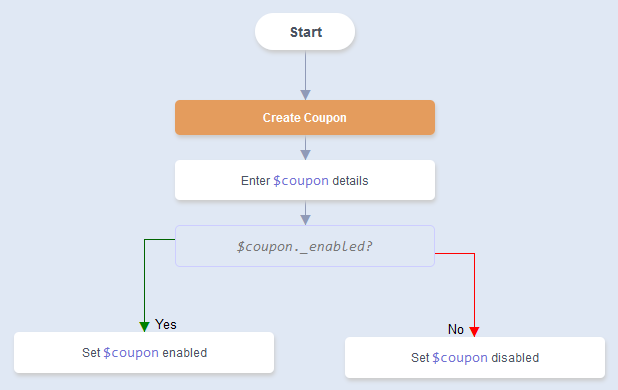
- Only 2 branches are allowed from a Condition node
New Path from Start Node
An independent path can be created from theStart node.Such paths are related in context, but do not need to repeat the steps from another path.
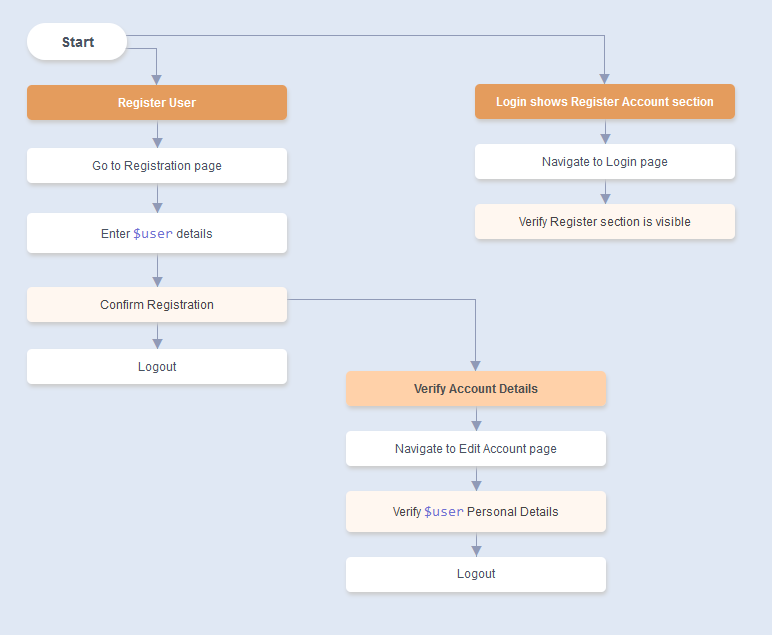
Call Path
Call Path is used to invoke one path from another path. It is achieved through adding Call Path node.This creates a hierarchical structure where paths can reference and invoke other paths, promoting path reusability and modular design.
Eg.
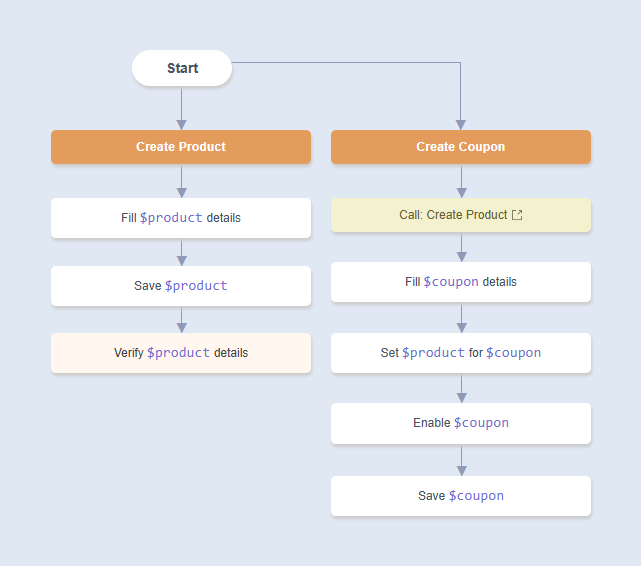 Here
Here Create Coupon calls Create Product as Product should be created before creating Coupon.Then: When we Automate
Create Coupon, we will see the sequence of paths.
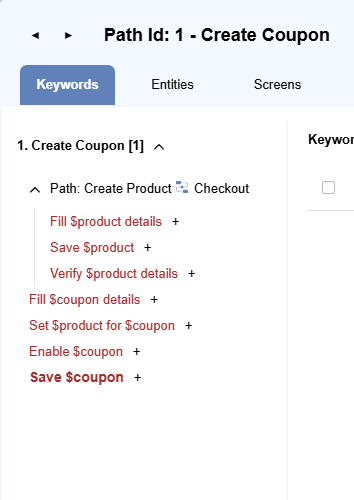 When
When Create Coupon is run, Create Product will run inside from Create Coupon.
We call paths which run as part of current path as called paths and path which is calling as calling path. In this case,
Create Product is a called path and Create Coupon is a calling path.
View All Paths - Table View
To view all the branched paths in a table view, click onTable View button on the top of the flowchart.
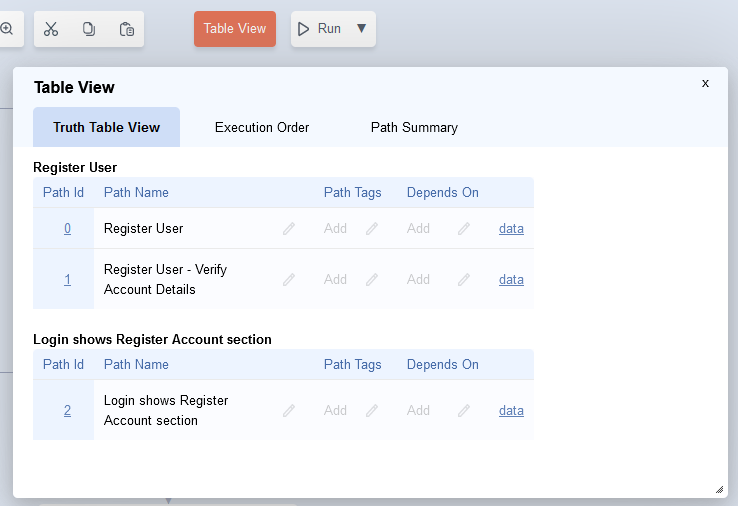
next
Run/Execute Flows





