Raw Script Step
abstract
Raw Script allows calling custom Sahi script code as part of a Keyword implementation.
goal
Use
Raw Script to connect to a database and run a query.
steps
- Click on the node where you need to add the raw step on the flowchart and select
Automate. - Automate dialog opens up with the selected node.
- Click on
Add Step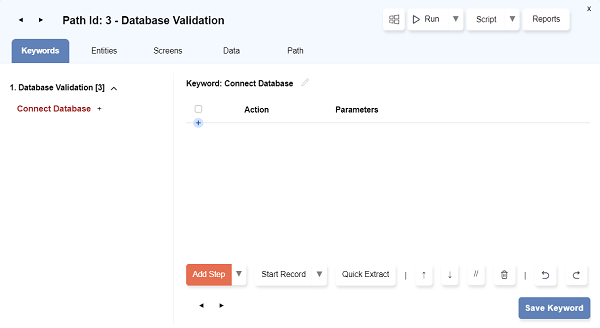
- Check the
Raw Scriptcheckbox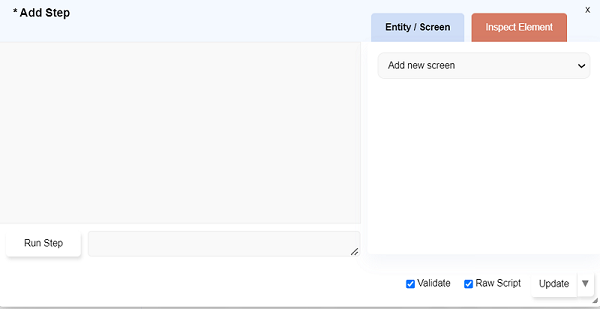
- Add the raw script to connect to the database.
(Refer _getDB for more information on how to connect the database.)
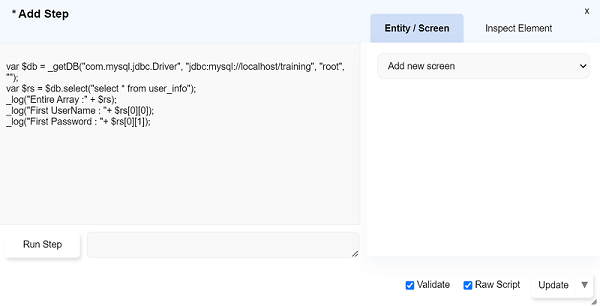
- Similarly, add any script/step you want to use in Flowhcarts.
-
Click on
Updatebutton to add the script/step in the Keyword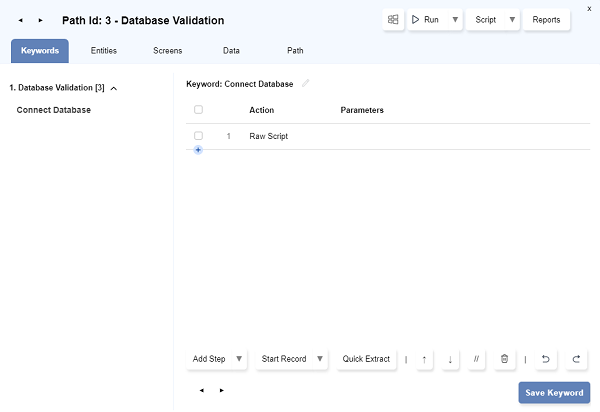
info
The
Validate checkbox will validate the syntax of the raw script.
info
Raw Script Step can also be added from the Flowcharts Controller
outcome
Congratulations! You have created a Step with Raw Script.





