Playback via Maven
abstract
This section describes how to trigger playback from Apache Maven
Playback via Maven
Pre-requisites
Maven should be configured in your System Environment Variables, to verify type the following in a terminal or in a command promptmvn --version- Create a new Maven project in Eclipse.
- From the File menu, choose New, and then choose Project.
- In the New Project window, choose Maven Project.
- In the New Maven Project window, choose Create a simple project, and leave other default selections.
-
In the New Maven Project, Configure project windows, type the following Artifact information:
- Group Id: sahi-example
- Artifact Id: sahi-integration-maven
- Version: 0.0.1-SNAPSHOT
- Packaging: jar
- Name: sahi-integration-maven
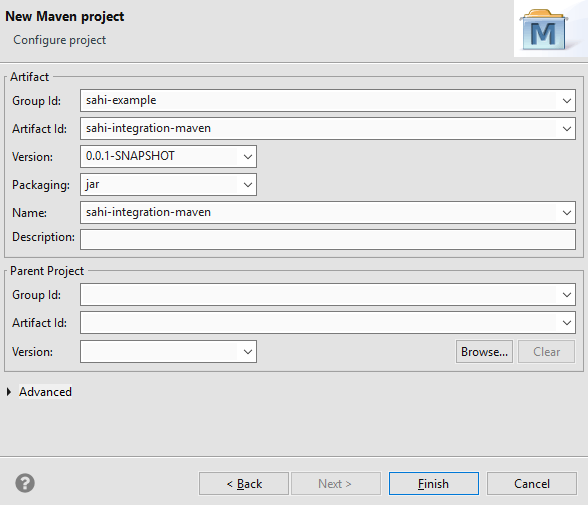
- Click Finish
-
Add JDK to the project
- Open the context (right-click) menu for the Maven Project, choose Build Path, and then choose Congifure Build Path.
- In the Java Build Path windows, select JRE System Library under Libraries.
- Click Edit then select Alternate JRE and browse JDK path installed in your System.
- Click Finish
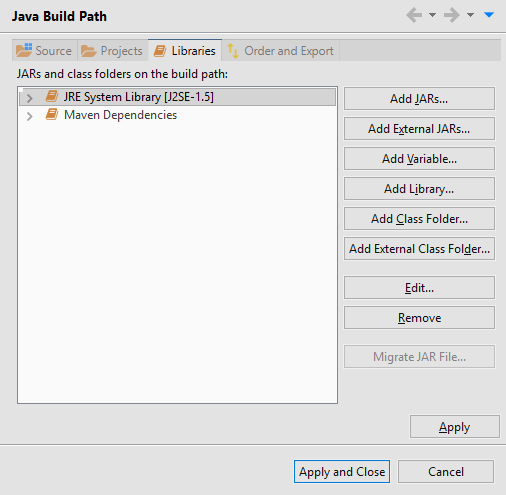
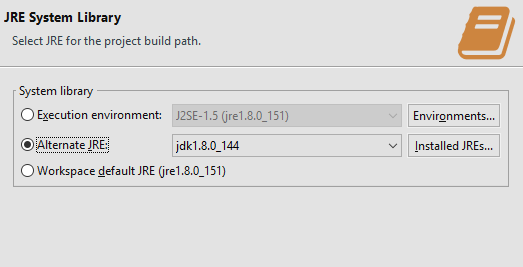
- Edit the pom.xml from
to<project xmlns="http://maven.apache.org/POM/4.0.0" xmlns:xsi="http://www.w3.org/2001/XMLSchema-instance" xsi:schemaLocation="http://maven.apache.org/POM/4.0.0 http://maven.apache.org/xsd/maven-4.0.0.xsd"> <modelVersion>4.0.0</modelVersion> <groupId>sahi-examples</groupId> <artifactId>sahi-integration-example</artifactId> <version>0.0.1-SNAPSHOT</version> <name>sahi-integration-example</name> </project><project xmlns="http://maven.apache.org/POM/4.0.0" xmlns:xsi="http://www.w3.org/2001/XMLSchema-instance" xsi:schemaLocation="http://maven.apache.org/POM/4.0.0 http://maven.apache.org/xsd/maven-4.0.0.xsd"> <modelVersion>4.0.0</modelVersion> <groupId>sahi-examples</groupId> <artifactId>sahi-integration-example</artifactId> <version>0.0.1-SNAPSHOT</version> <name>sahi-integration-example</name> <build> <plugins> <plugin> <artifactId>maven-antrun-plugin</artifactId> <version>1.7</version> <executions> <execution> <phase>generate-sources</phase> <configuration> <target name="target_to_be_executed"> <ant dir="<SahiInstallationDir>" antfile="build.xml" /> </target> </configuration> <goals> <goal>run</goal> </goals> </execution> </executions> </plugin> </plugins> </build> </project> - Run : open the context (right-click) menu for the project, choose Run As, and then choose Maven generate-sources, Maven test etc.
info Copy only the build tag in the project tag
infoChange SahiInstallationDir, target name and antfile accroding to your Configuration.
info
To know more about Create ant file





