Upgrade Sahi Pro
abstract
This section describes how to upgrade Sahi Pro.
info
Upgrading Sahi Pro is easier than before. When you upgrade, Sahi Pro installs the latest files and re-applies your existing configuration settings.
The settings files which are modified by the upgrade, will be backed up in
The settings files which are modified by the upgrade, will be backed up in
userdata_dd-MM-yyyy_HH-mm-ss.
- Assuming you have Sahi Pro Installed at
C:\SahiPro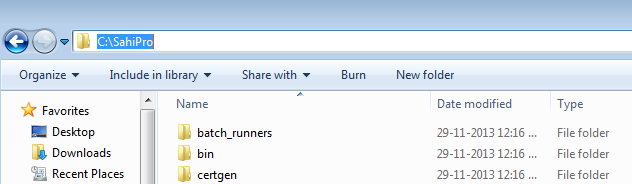
- To download latest version of Sahi Pro Click here
- Install the latest version in the same folder where existing Sahi Pro was already installed (
C:\SahiPro).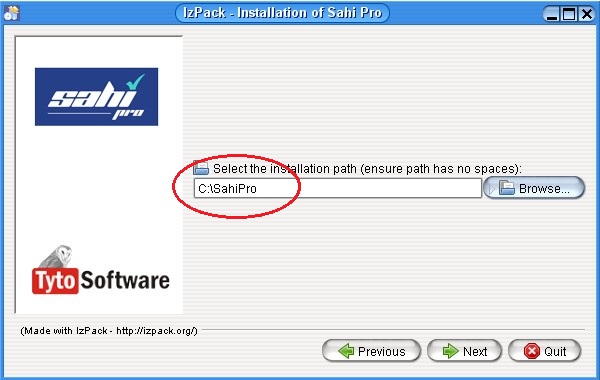
-
A confirmation window will popup. Click
Yeson it.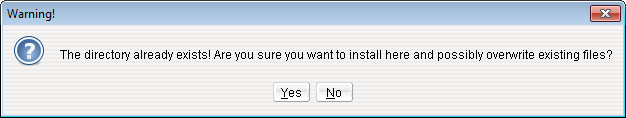
- Complete the installation process
info
For updating to the latest version of Sahi Pro (v9.0.0 onwards), refer here.
That's it, you have successfully upgraded Sahi Pro!





