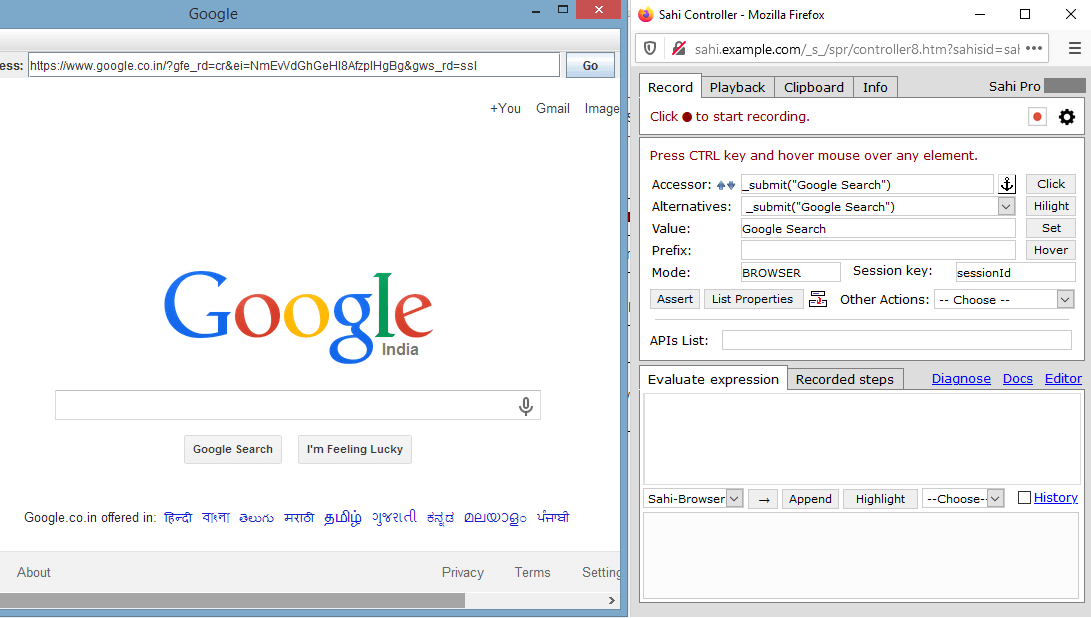Record and Playback on CEF based Browsers (Experimental Feature)
Chromium Embedded Framework allows embedding of Chromium browser in desktop applications. Sahi Pro can be used to automate these embedded browsers by following these steps:- Start Sahi and open a browser. Go to http://localhost:9999/_s_/dyn/ControllerUI_showActiveSessions. This page shows the currently active sessions.
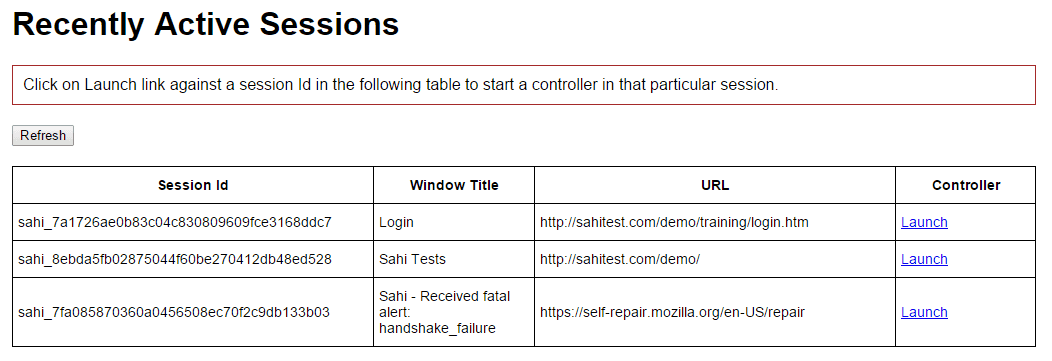
- Click on
All Settingsbutton on the dashboard and then Turn on system proxy from settings dialog.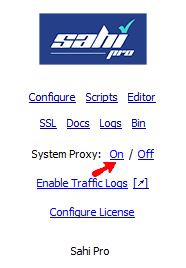
- Now launch the application which has CEF browser. The CEF browser will respect the system proxy(which is right now set to Sahi proxy) and will show up in the active sessions page mentioned in the above step.
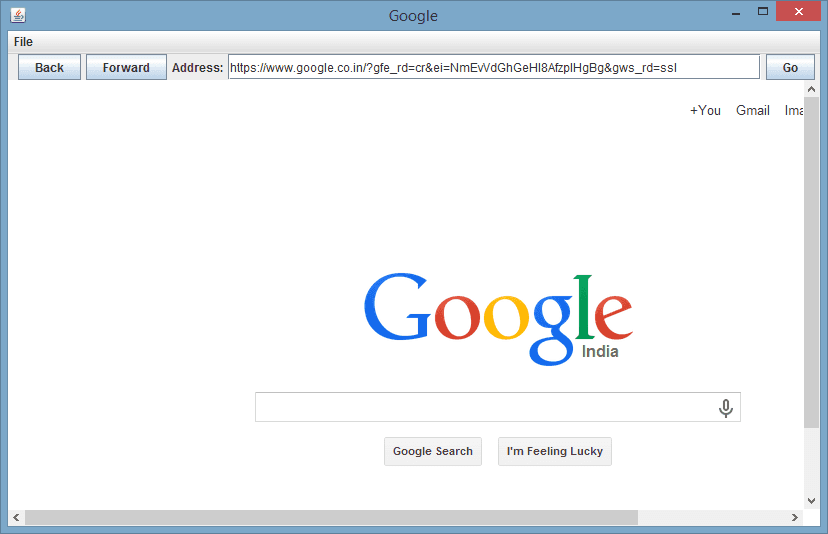
- Refresh the page to check if CEF browser is listed. In this example, the second item in the list shows up after opening the CEF based application and has the same URL and title.
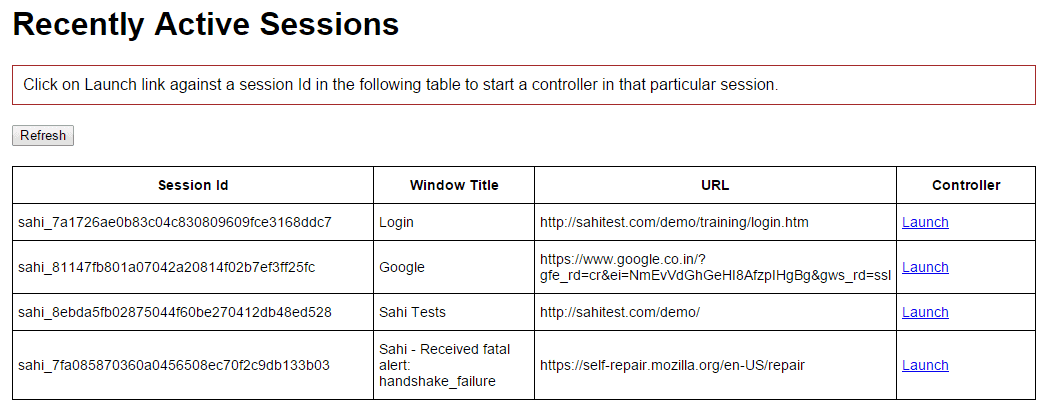
- Once the browser from CEF is listed(use the window Title and URL to determine the right browser), click on launch link on Active Sessions page to launch a controller for CEF browser. This controller will allow record and playback on the CEF browser.