Java GUI Application Automation
abstract
This section details how to test Java Application.
If you are not familiar with Sahi Pro, see Quick Tutorial on Sahi Pro
To automate java applications using Sahi Pro Flowcharts, refer Java GUI Application Automation.
Introduction
Sahi Pro Desktop Add-on provides support for automation of Java Application.Recording Java Application
Launch Java Application from browser.
info
- To open Java Application from Sahi browser, Sahi Browser capability should be enabled.
- To pass arguments to a Java Application at runtime, create a batch file and launch the Java Application from command-line.
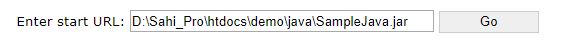
Launch Java Application from command-line
- Open a command prompt and cd to sahi/userdata/bin (or click on the "Bin" link on the Sahi Dashboard).
- For Windows: Invoke java_app.bat with the Java application jar file path to start the application
(Download and save the Java aplication on local file system before hand).
D:\Sahi_Pro\userdata\bin>java_app.bat <java -jar applicationPath> - For Linux: Invoke java_app.sh with the Java application jar file path to start the application
(Download and save the Java application on local file system before hand).
~/sahi_pro/userdata/bin>./java_app.sh <java -jar applicationPath> - To Launch Sahi Controller, click the Desktop icon on the Sahi Dashboard.
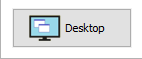 You can now start recording.
Like normal Sahi, you can use CTRL-Hover to identify various elements on the Java Application.
You can now start recording.
Like normal Sahi, you can use CTRL-Hover to identify various elements on the Java Application.
Use of Java Mode
- To use "Evaluate expression" on Java GUI applications, choose
"Sahi-Java".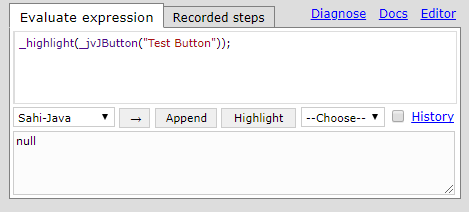
- For script playback in Controller Playback tab, select Start Mode as "Java" before "Play".
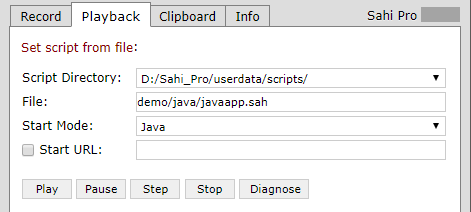
Scripting Notes
-
To start a Java application from script, use
_execute("correct/path/your_application.bat"); - To start a Java application _launchJavaApplication($javaApplicationPath) API.
infoTo pass arguments to a Java Application at runtime, create a batch file and use
_execute("correct/path/your_application.bat"); - All code interactions with Java application will need to be preceded by _setMode("JAVA")





